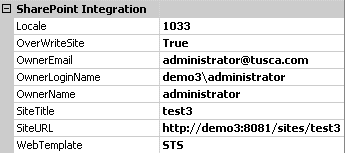
This AgileShape can be used to automatically create a new SharePoint team site.
NOTE: This AgileShape is a specialized sub-type of the AgilePart AgileShape. Refer to the documentation for the AgilePart AgileShape for additional information about the properties and behavior that this sub-type inherits from the AgilePart AgileShape.
IMPORTANT: When creating the site collection, a top-level site must already exist, if one does not exist, declare a blank site and enable the Web site via the SharePoint Configuration Manager.
NOTE: If you are using AgilePoint within a VPC environment, you may need to increase the connection timeout for the Web site in IIS (in IIS, open the properties of the SharePoint Web site and select the Web site tab) from 120 seconds to 600 seconds to avoid timeout. Reset IIS after making the adjustment.
Design-Time Properties
NOTE: Since this AgileShape is a specialized sub-type of the AgilePart AgileShape, all of the standard properties supported by the AgilePart AgileShape are also supported by this AgileShape. Since they are already documented elsewhere, the standard AgilePart properties are not documented in this section. Refer to the documentation for the AgilePart AgileShape for information about the standard AgilePart properties. Additional design-time properties (other than the standard AgilePart properties) that are specific to this AgileShape are documented below. The properties below are all required fields in order for the new site to be created. Below is an example of how these properties can be populated:
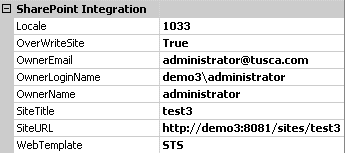
Locale
This property specifies the locale code for the new SharePoint site (E.g. 1033).
OverWriteSite
Default value: False
This property specifies whether the AgileShape should overwrite the existing site if a SharePoint site already exists at the location where the new site will be created. This property can be set to the following specific values:
- False
This value indicates that the AgileShape will not overwrite an existing SharePoint site. If this value is specified and a site already exists, then SharePoint will not be modified, and this AgileShape will exit and will update the appropriate custom process attributes (specified by the SaveErrorMessageTo and SaveStatusTo properties).
- True
This value indicates that the AgileShape will overwrite an existing SharePoint site.
OwnerEmail
This property specifies the email address of the site owner of the new SharePoint site.
OwnerLoginName
This property specifies the login name of the site owner of the new SharePoint site. The value should be specified using the following format: DomainName\UserName E.g. MyDomain\Administrator
OwnerName
This property specifies the display name of the site owner of the new SharePoint site.
SiteTitle
This property specifies the title for the new SharePoint site.
SiteURL
This property specifies the URL for the new SharePoint site.
E.g. http://MachineName:Port/sites/SiteName
IMPORTANT: It is required to include the /sites in the SiteURL in order for the site to be created successfully.
WebTemplate
This property specifies the name of the SharePoint Team Site template that will be used to create the new SharePoint site. This property can be set to the name of any SharePoint Team Site template. However, the values described below are the most common values:
- STS
This value indicates that the SharePoint installation’s standard SharePoint Team Site template should be used.
- STSAP
This value indicates that the SharePoint AgilePoint Team Site template (installed by the AgilePoint SharePoint Integration component) should be used.